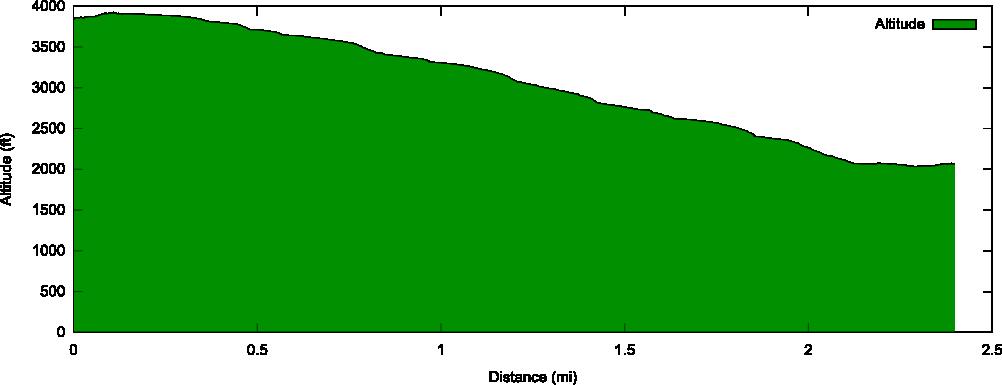Whether we like it or not, Adobe Digital Negative (DNG) files are the future. More and more compact and more advanced digital cameras are capable to produce raw files. Raw files differ from JPG files in that they contain more information, and allow us to process JPG files from with modifications to the white balance, exposure, sharpening, etc. To get the best of both worlds, most current cameras can save raw and JPG files at the same time. The difficulty with raw files has been that they are a proprietary file format, whereas JPG files are a well established universal file format.
We live in a world of standards. When we buy parts in one hardware store we can expect them to fit parts from another hardware store, because hardware parts use standardized dimensions. In the digital world, we have standards, too. Morse code is one of the oldest standards that precedes digital computer technology from a time when telecommunication lines could only transfer binary signals. While Morse code became obsolete for most communications when voice transmissions became the standard, it is still used for some communications.
In the world of computers, virtually all systems can read and write ASCII files. This standard was created in 1960, and is the backbone of all information exchange between computers, and between programs running within the same computer system regardless of the operating system or software used.
In 1992, the JPEG standard was created as file format for photos. It superseded the GIF file format, which was limited to 256 colors only and was previously used for photos and graphics. The JPEG standard overcame these limitations and enables the storage of photos in an effective manner using compression. While better file formats are available today, JPEG files will remain the standard in the future, because there are countless photos in this format published and archived.
Virtually all interchangeable lens cameras and many advanced point and shoot cameras can record photos in RAW format. Most manufacturers utilize proprietary raw file formats. Originally raw file formats could only be processed with manufacturer’s software. The quality of the manufacturer’s software varies greatly, although I have heard that the file /format structure of different raw file formats does not vary too much. In the midst of this landscape Adobe specified the DNG (Digital Negative) file format in 2004, as proposal to replace proprietary raw file formats with a common standard. So far, only a few manufacturers have embraced DNG as raw file format for their cameras. Most other manufacturers continue to use their proprietary formats. Another annoyance is that raw files from the same camera manufacturer but from different models are different as well, which means that always some time elapses after introduction of a new camera model before it is fully supported by software.
Why is DNG a great file format for archival purposes? While current software supports raw files from current and past cameras, it forces us to continually upgrade software when a new camera model is used, otherwise raw files from the new camera can not be processed. Makers of software so far have supported older cameras, but we can’t be sure this trend will continue in the future. Camera manufacturers do not always have the best algorithms available for processing raw files, whereas using specialized software allows us to process raw files from different cameras under comparable conditions.
In the last 13 years I have used or still use the following cameras that record raw files: Kodak NC2000e, Kodak DCS410, Kodak DCS460, Nikon D100, Nikon D70, Kodak DCS14nx, Nikon D200, Canon A560, Ricoh GX100, Canon A650IS, Kodak P712, Nikon D7000, Canon SX130IS, and Sony NEX-3.
I do not use any manufacturer’s software. Some manufacturer’s software is not available for newer operating software versions, and I recently learned that Nikon has started to drop support for older cameras in their latest software versions.
By converting raw files to DNG files, no loss of quality occurs, and it ensures that raw files will remain accessible in the future. I have been able to re-process photos with a newer raw processing software and gotten significantly improved results compared to files originally processed with manufacturer’s software. With DNG files, raw files from cameras long past can be processed utilizing improved algorithms, resulting in significant quality enhancements.
How can proprietary raw format files be converted into DNG files? Adobe offers a free DNG converter to convert proprietary raw formats into DNG (downloadable here). Another option is to use the digikam software package (downloadable here) that includes a DNG file converter.
I believe that archiving raw files in DNG is a smart decision which will ensure that raw files will remain accessible in the future. While raw processing software today can process proprietary raw files, there is no guarantee that raw processing software of the future will support raw files of cameras from a long time ago. With ample DNG file support present today we can be assured that DNG files will continue to be supported in the future.
Thanks for reading!
Lars
PS: After first drafting this post, Adobe announced their intention to offer certain software packages, including Photoshop, as subscription-only version. While it is not known at this point how it will affect future updates to the free DNG converter, I would not be surprised if it had not impact at all. Adobe has been promoting the DNG standard since its inception not linking it to their software. The available updates also serve Photoshop Elements, which continues to be offered in the traditional form.